Chat House
Chat House
The Chat House is open 24/7 for all who can access the rooms. The Porch is public for logged in users.
Here are the links to the chat rooms we have set up currently:
If you would like to talk to me in the office, notify me via email.
How To Use the Chat Rooms
This is how you enter and talk in a chat room:
-
- Go to the page with the chat room you are going to.
- If you see this on the page
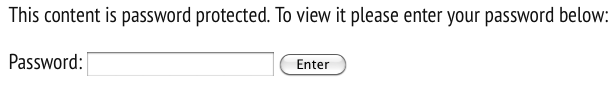
then type the password into the text field after the “Password:” text and hit enter. - If you see this next:
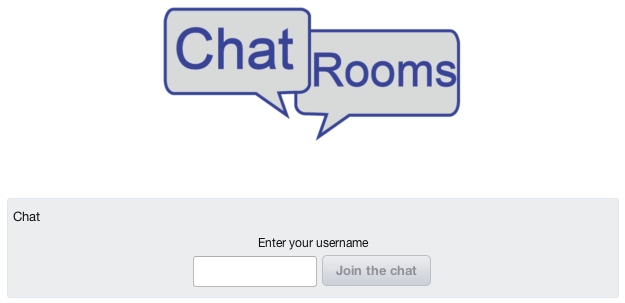
type a name it into the text field. Then click the “Join the chat” button. - This is what the page will look like now (or if you didn’t have to go through steps 2 and 3):
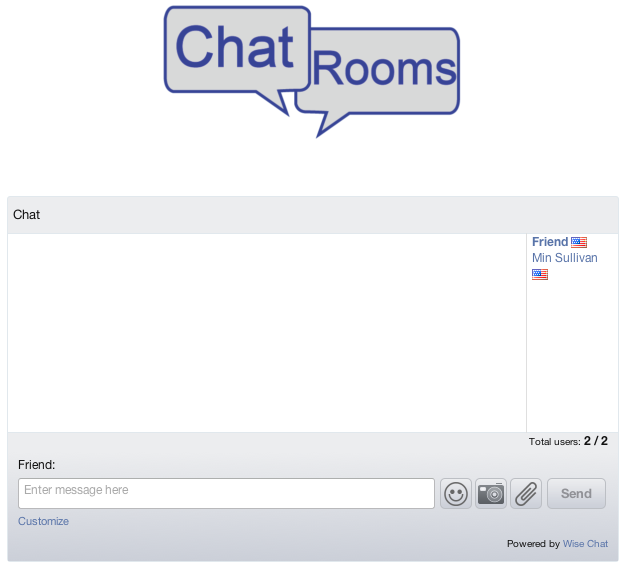
Type your message into the text box where is says “Enter message here”.
To add a cute emoji to your message, click on the smily face button and then on one of the emoji in the box that appears.
To add a photo, click the camera button and select a picture file.
To add an attachment, click the paper clip button and select a file.
When you are finished, click the “Send” button to send your message and any attached files.
All chat messages will appear in the big box:
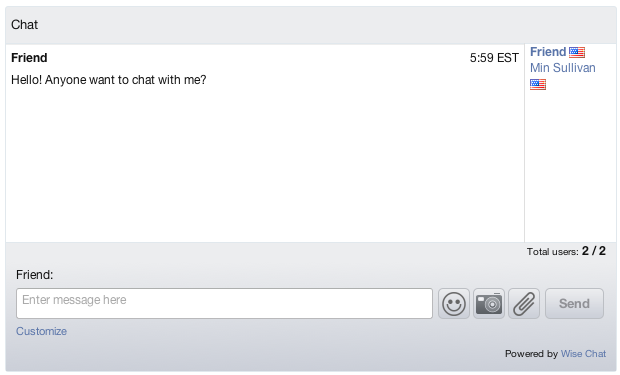
- Here is a diagram that explains:
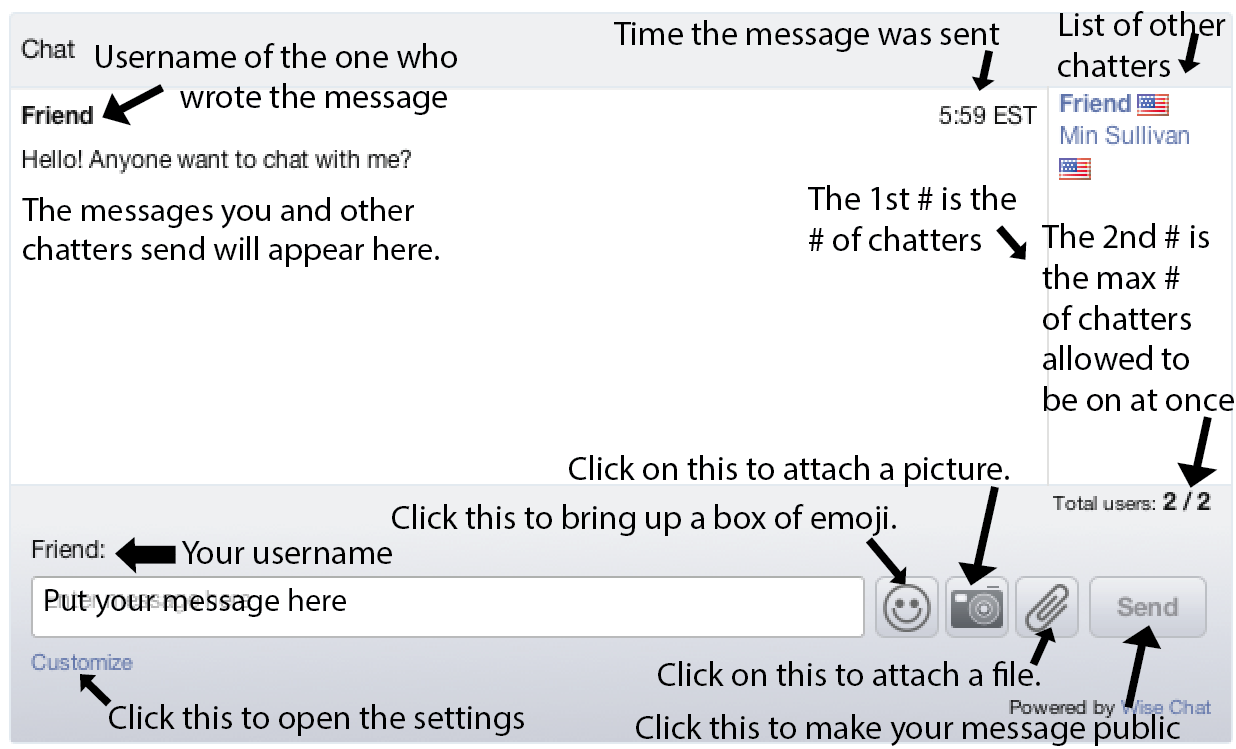
Update: “Time the message was sent” is now “Amount of time elapsed since message was sent”.
Here is another diagram to explain about the Customize settings:
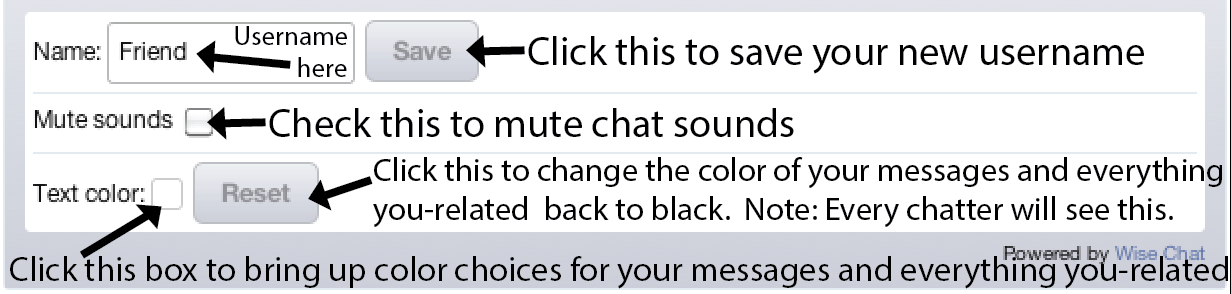
If you need any more assistance, please email me.